Descript vs Repurpose.io vs Castmagic: Ultimate Guide for Podcasters (2025)
The real podcast time-sink isn't editing or distribution—it's transforming audio into multiple content formats. Descript and Repurpose.io leave this massive burden on your shoulders, while Castmagic lifts it with AI-powered content generation.


Start Your 7-Day Free Trial Today
Time: the one resource podcasters can never get enough of. Between recording, editing, writing show notes, creating social posts, and drafting newsletters, content creation has become a full-time job. That's why tools like Descript, Repurpose.io, and Castmagic have become essential for modern creators—but which one actually solves the time crunch?
Each platform approaches the content challenge differently. Descript tackles the editing bottleneck with text-based audio manipulation. Repurpose.io addresses the distribution problem by reformatting content for different platforms. Castmagic, however, targets the biggest time sink of all: transforming your audio into multiple content formats through AI-powered generation.
For the 75,000+ creators already using Castmagic, the choice came down to simple math: would you rather spend hours manually repurposing content, or have an AI assistant generate publish-ready assets in seconds? Let's break down how these platforms compare and why one stands head and shoulders above the rest.
Key Takeaways: Descript vs Repurpose.io vs Castmagic
- Descript is the ideal software for individuals and small podcasters who primarily need a simple way to edit audio/video by manipulating text transcripts and aren't concerned with extensive content repurposing or workflow management.
- Repurpose.io is best for social media managers and smaller teams focused on basic video trimming, resizing, and cross-posting to different social platforms without needing to generate new content.
- Castmagic is the optimal choice for professional podcasters, content creators, marketers, and businesses looking to maximize their ROI by automatically transforming audio/video into multiple high-quality content formats (blogs, social posts, emails) while managing their entire content workflow.
- Castmagic offers a true end-to-end solution with superior AI content generation in 60+ languages, deep customization options, and comprehensive workflow management—transforming your content strategy from basic editing or redistribution to strategic, scalable repurposing.
Descript: Best for Text-Based Podcast Editing

Descript offers an integrated platform where podcasters can transcribe, edit, and collaborate on audio projects. It converts spoken content into text, allowing users to edit audio by simply modifying the transcript—making it accessible to those without traditional audio editing skills.
The platform shines when it comes to fixing mistakes, removing filler words, or rearranging segments in your podcast. It includes features like screen recording, remote recording, and AI speech synthesis, which can be helpful for basic podcast production.
However, Descript falls short when it comes to content repurposing. Once your podcast is edited and polished, you're essentially on your own—left to manually transform that audio into blog posts, social content, or newsletters. This creates a significant time bottleneck for creators trying to maximize their content's reach.
Repurpose.io: Best for Simple Content Distribution

Repurpose.io specializes in helping creators distribute their content across multiple social media platforms. It's designed to trim, resize, and reformat video content to meet the specific requirements of platforms like Instagram, TikTok, YouTube, and others.
The platform automates the process of creating video clips and ensures they're properly formatted for each destination. This saves time for content creators who would otherwise need to manually adjust their videos for every platform they want to publish on.
Yet Repurpose.io is fundamentally limited in scope. It focuses on reshaping and redistributing the same content rather than transforming it into entirely new formats. There's no AI-powered content generation or ability to turn your podcast into written assets like blog posts or newsletters—leaving a major gap in maximizing your content's value.
Castmagic: Best for Automated Podcast Repurposing
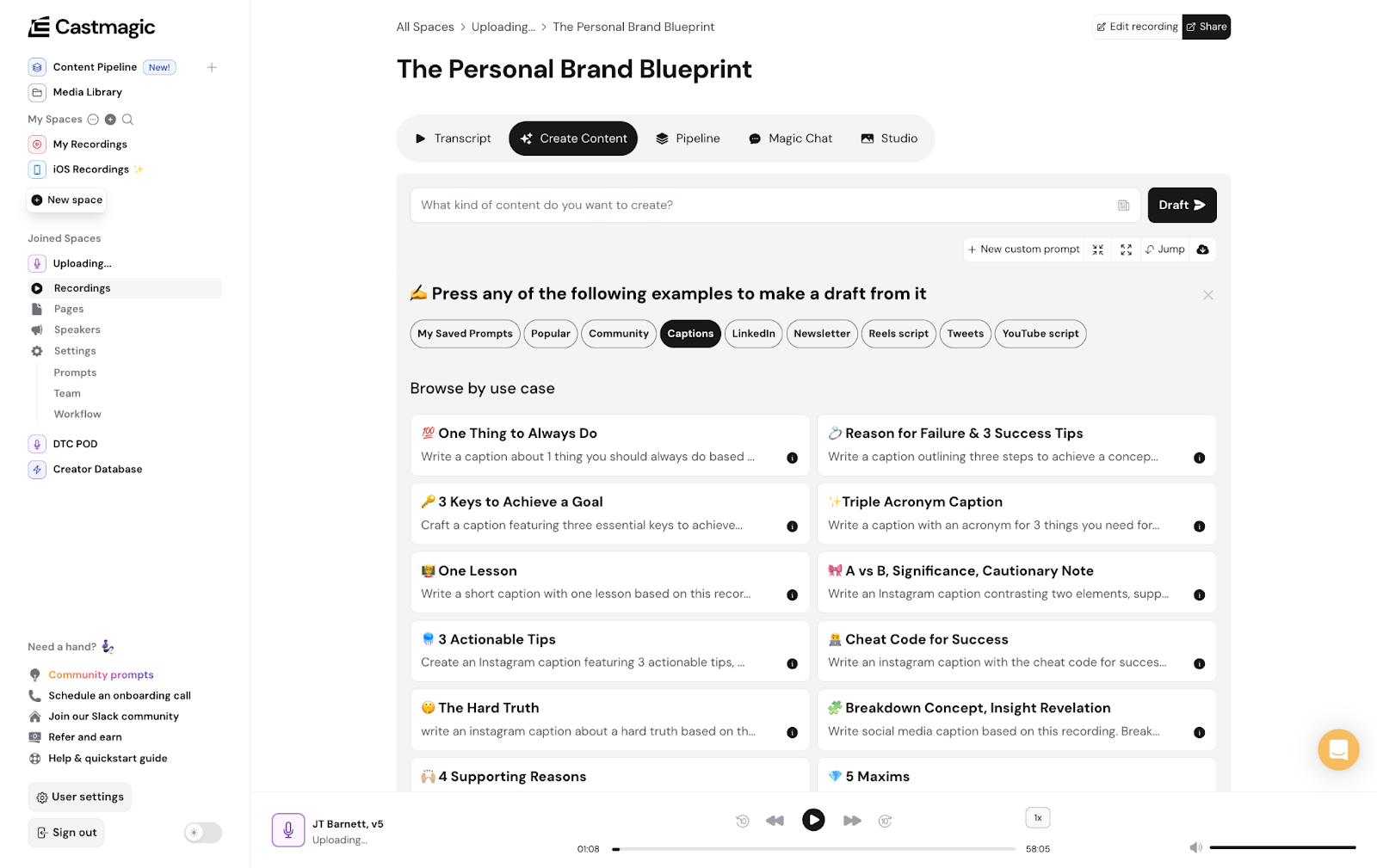
Castmagic stands as the future of automated content workflows, turning your podcast recordings into a multitude of content assets using AI. In seconds, it can draft publish-ready content like blogs, emails, or social media posts, saving you valuable hours of work.
The platform instantly transcribes your content in over 60 languages and generates contextual material based on your specifications. You can leverage Castmagic's presets and community prompts or configure your own content settings to match your specific requirements, ensuring everything aligns with your unique voice, tone, and style.
Beyond just text generation, Castmagic offers comprehensive workflow management through its Content Pipeline, allowing you to schedule content, assign tasks to team members, and track progress—essentially functioning as your content command center. Trusted by 75,000 creators and businesses, it's transforming content creation from a labor-intensive process into an AI-powered workflow.
Descript vs Repurpose.io: Editing vs Distribution Focus
Descript and Repurpose.io serve different phases of the content creation process. Descript focuses on making audio and video editing more accessible through text-based manipulation, while Repurpose.io helps with basic distribution by reformatting content for multiple platforms.
Both tools lack advanced content generation capabilities. Descript users still need to manually create supplementary content like blog posts or newsletters, while Repurpose.io users are limited to resharing the same content in different formats rather than transforming it.
Neither platform offers comprehensive workflow management or collaboration features for content teams looking to scale their operations. For teams needing both editing capabilities and content distribution, using Descript and Repurpose.io together still leaves a significant gap in the content repurposing process.
TL;DR: Descript helps you edit podcasts by manipulating text; Repurpose.io helps you distribute clips across platforms. Neither generates new content formats or manages your complete workflow like Castmagic does.
Descript vs Castmagic: Beyond Recording to Content Creation
While Descript and Castmagic share some foundational features like automatic transcription and speaker labeling, they diverge significantly in their core capabilities. Descript's primary value lies in making audio/video editing more intuitive through text manipulation, whereas Castmagic transforms your recordings into entirely new content assets.
Castmagic takes the content creation process several steps further with its unrivaled AI generation that instantly creates blogs, social posts, emails, and more—all customized to match your unique brand voice. Unlike Descript, Castmagic offers granular customization options, allowing you to fine-tune settings for tone, format, and style.
For businesses and content teams, Castmagic provides collaborative content workspaces with dynamic shared blocks, comprehensive workflow management, and hands-on customer support. While Descript offers some basic collaboration, it lacks the depth and flexibility of Castmagic's enterprise-grade features.
TL;DR: Descript is primarily an editing tool with limited repurposing capabilities; Castmagic is a complete content ecosystem that not only transcribes but generates high-quality, customized content assets across multiple formats.
Repurpose.io vs Castmagic: Repackaging vs True Transformation
Repurpose.io and Castmagic both aim to help creators maximize their content, but their approaches differ dramatically. Repurpose.io focuses on repackaging existing content by trimming, resizing, and redistributing it across platforms—essentially helping you post the same content in different places.
Castmagic, by contrast, offers true AI-powered content repurposing that transforms your recordings into entirely new, high-quality assets. Instead of just changing dimensions or cutting clips, Castmagic reimagines your content as articles, social posts, newsletters, and more—each optimized for its specific platform and purpose.
Where Repurpose.io falls short is in content customization and workflow management. With Castmagic, you get deep control over content style and tone, plus comprehensive project tracking, team collaboration, and automated workflows—making it not just a repurposing tool but a complete content management solution.
TL;DR: Repurpose.io simply redistributes your existing content in different formats; Castmagic intelligently transforms your recordings into multiple high-value content assets while managing your entire content workflow.
If You Use Descript or Repurpose.io, Here's Why You'll Love Castmagic
Every minute spent wrestling with limited tools is a minute not spent creating. While Descript and Repurpose.io each solve one piece of the puzzle, the time lost integrating them—or compensating for their limitations—can derail your production schedule. Here are five ways Castmagic gives you back precious hours while elevating your content quality:
1. All-in-One Content Ecosystem
Why juggle multiple platforms when you can have everything in one place? Castmagic offers a comprehensive solution that combines the best of Descript's transcription capabilities and Repurpose.io's distribution features—plus much more. From instantly generating transcripts in over 60 languages to creating publish-ready content in multiple formats, Castmagic streamlines your entire workflow from recording to publication, eliminating the need for complex tool stacks and reducing the risk of content bottlenecks.
2. Superior AI Content Generation
Castmagic's AI doesn't just transcribe—it creates. Unlike Descript and Repurpose.io, which leave you to manually craft derivative content, Castmagic's advanced AI instantly transforms your recordings into high-quality blogs, social media posts, emails, and more. This content is contextually relevant, maintaining your unique voice while adapting to each platform's requirements. Imagine recording a podcast episode in the morning and having a week's worth of content assets ready by lunch—that's the Castmagic difference.
3. Deep Customization for Perfect Outputs
Take control of your content like never before. Castmagic lets you fine-tune AI outputs to match your exact specifications through custom prompts, training samples, and adjustable parameters for style, tone, and format. Choose from 100+ expert-designed templates or create your own to ensure consistent branding across all content. While Descript offers basic editing and Repurpose.io provides simple formatting, neither gives you the granular control over content generation that Castmagic delivers.
4. Collaborative Content Workflow Management
Castmagic transforms how teams work together on content. Create, schedule, assign, and track content blocks within the Content Pipeline; share transcripts and AI-generated content for review; and keep everyone synchronized with comments and notifications. This level of workflow management is entirely absent from Descript and Repurpose.io, which offer limited collaboration features at best. With Castmagic, your entire content operation becomes more organized, efficient, and scalable.
5. Maximized Content ROI
Why settle for one piece of content when you can have ten? Castmagic dramatically increases your return on investment by expanding and enhancing your recordings into multiple high-value assets. This means more touchpoints with your audience, greater reach across platforms, and maximum impact from every minute of audio you produce. Neither Descript nor Repurpose.io can match this level of content multiplication, leaving you with untapped potential and missed opportunities to connect with your audience.
Time to Make Magic: The Bottom Line for Podcasters
When comparing content tools, the true cost isn't just the subscription price—it's the time investment required. Descript and Repurpose.io offer partial solutions that still leave creators spending hours on manual content transformation. Castmagic eliminates this hidden cost entirely.
The time economics are straightforward: podcasters who automate content repurposing with Castmagic can produce 10 times more derivative content with the same time investment. This multiplication effect compounds with each episode, creating an exponential advantage over time.
As competition for audience attention intensifies, efficiency becomes the defining factor in content success. Creators can continue piecing together partial solutions or embrace the comprehensive time-saving platform that thousands of professionals trust to maximize their content's reach and impact.

Put content tasks on autopilot
From transcription to publishing, Castmagic streamlines your entire workflow.
Descript vs Repurpose.io vs Castmagic: Ultimate Guide for Podcasters (2025)

Descript

Repurpose.io
Overview
What is Descript?
Descript offers an integrated platform where users can transcribe, edit, and collaborate on media projects. Descript converts spoken content into text using automatic transcription technology. The software allows users to edit audio and video by simply modifying the text transcript, making it accessible even to those without traditional audio or video editing skills. Additionally, Descript includes features such as screen recording, remote recording, and AI speech. It also works with other tools, like Ecamm, YouTube, and Slack.
What Is Repurpose.io?
Repurpose.io is a web-based platform designed to streamline the process of repurposing content across various social media and podcasting platforms. It offers users tools to automatically transform long-form content, such as podcasts, videos, or livestreams, into shorter, platform-optimized formats like clips or captions. The platform integrates with popular platforms such as YouTube, TikTok, Instagram, Facebook, and LinkedIn, as well as podcast hosting services, enabling seamless content distribution.
Users can create workflows to automate tasks like trimming videos, resizing for specific social channels, or generating captions. Repurpose.io supports customizable templates and settings to match branding or specific content needs. Its interface prioritizes simplicity, appealing to creators with varying levels of technical expertise. The platform is particularly useful for individuals and teams aiming to maximize content reach without significant additional effort. Overall, Repurpose.io helps creators stay efficient while maintaining a consistent presence across multiple platforms.
Feature Comparison
Overview Of Descript's Features
Descript caters to various needs in multimedia production. At its core, Descript integrates automatic transcription, which allows users to convert spoken words into editable text. Its text-based editing capabilities enable users to edit media directly through the transcript interface. Descript's AI-powered tools further augment these capabilities by automating routine edits and refining audio quality. Below is a rundown of Descript’s key features.
Automatic Transcription
Descript provides efficient and accurate transcription of media files. It supports 22 languages, including Spanish, German, French, Italian, Portuguese, Romanian, Malay, Turkish, Polish, Dutch, Hungarian, Czech, Swedish, Croatian, Finnish, Danish, Norwegian, Slovak, Catalan, Lithuanian, Slovenian, Latvian, and English.
Descript can also automatically identify different speakers within a conversation and assign appropriate labels accordingly. This allows for easier navigation and review of dialogues. Users can quickly search the transcript to locate specific sections or keywords in the audio or video content.
This feature provides flexibility with editable text, allowing users to correct any transcription errors. Additionally, being an integral part of Descript’s broader media editing suite, it seamlessly integrates within the platform's workflow, supporting text-based audio and video edits.
Text-Based Audio & Video Editing
Descript allows users to edit media content by modifying the associated transcript. This approach simplifies traditional non-linear editing processes, enabling those without specialized technical skills to make changes directly through a text interface. Users can cut, copy, paste, or delete sections of audio or video by performing similar actions on the text transcript.
This feature streamlines tasks such as removing filler words or rearranging dialogue sequences and integrates smoothly with Descript’s other tools for additional capabilities like AI speech and captions.
Screen Recording
Descript's Screen Recording feature provides versatile options for capturing onscreen activities and webcam input. Users can select custom sizes for both the webcam feed and the screen capture area, ensuring high-quality resolution output tailored to their needs.
The feature supports multitrack recording, allowing separate audio and video tracks from different sources, including Zoom and remote calls. Once recordings are complete, users can instantly publish them via a shareable link or embed Descript’s player on web pages. This ensures a clean presentation with an auto-generated transcript included for improved accessibility.
Multitrack Editing & Studio Sound
Descript allows users to manage multiple audio and video tracks within a single project. This can benefit users with complex projects involving layered media elements, such as multi-speaker interviews or multimedia presentations. The interface provides clear organization of each track, offering precise control over synchronization and arrangement.
Studio Sound enhances the quality of recorded audio by applying noise reduction, equalization, and other sound enhancement techniques. It leverages advanced algorithms to improve clarity and overall production value without requiring extensive manual adjustments.
AI-Powered Tools
Descript includes AI-powered tools designed to streamline audio and video editing tasks. These tools, collectively referred to as "Underlord," assist users in making edits efficiently by automating common adjustments and enhancing audio and video quality.
Descript addresses common issues like background noise and suboptimal sound levels. It also simplifies visual enhancements by reducing the need for technical expertise in areas like composition or chromakey effects.
For content sharing and repurposing, Descript’s AI aids in generating promotional materials by analyzing trends that contribute to viral success. It supports users seeking to maximize engagement by crafting content suitable for various platforms.
Furthermore, the Underlord offers prompts or suggestions that help initiate projects or overcome creative blocks. This way, Descript positions itself as a partner during brainstorming or writing sessions.
Overview of Repurpose.io’s Features
Repurpose.io offers a suite of features designed to streamline content management and distribution for creators. The following stand out for their utility in automating processes and enhancing efficiency:
Content Workflows
Repurpose.io enables users to automate the distribution of their media across multiple platforms. By establishing specific workflows, users can define how content from sources like YouTube, TikTok, or podcasts is repurposed and published to destinations such as Facebook, Instagram, or LinkedIn.
Within each workflow, users can customize settings to suit their needs. This includes selecting video styles, adding captions, and choosing specific segments for repurposing. For instance, a user might set up a workflow to convert a YouTube video into a square format with captions, suitable for Instagram.
The platform also offers an Auto Publish Schedule feature, allowing users to specify days and times for automatic content publication. This ensures consistent posting without manual intervention. Users can set up to five time slots per day, with at least a two-hour gap between each, tailoring the schedule to their audience's peak engagement times.
Additionally, Repurpose.io supports the creation of multiple snippets from a single video, enabling users to generate several pieces of content from one source. This functionality is particularly useful for sharing highlights or key moments across different platforms.
Overall, the Content Workflow feature in Repurpose.io provides a structured approach to content repurposing, allowing users to maintain a consistent and efficient presence across various social media platforms.
Content Calendar
Repurpose.io's Calendar feature allows users to plan and organize their content distribution across various platforms. It provides a visual overview of both published and scheduled content, enabling users to manage their posting strategy effectively.
The calendar offers multiple viewing options, including daily, weekly, and monthly perspectives, allowing users to monitor their content schedule comprehensively. Editing and rescheduling content is also straightforward; users can click on a scheduled item to access its settings, update titles or descriptions, and adjust publication dates as needed.
Video Templates
Repurpose.io offers customizable templates for both video-to-video and audio-to-video conversions, enabling content creators to adapt their media for various platforms.
Video-to-Video Templates assist in transforming existing videos to fit different formats required by platforms like Instagram, YouTube, or Facebook. Users can adjust aspects such as aspect ratios (square, vertical, horizontal), add captions, headlines, and progress bars, and incorporate branding elements. This customization ensures that repurposed videos meet platform specifications and maintain brand consistency.
Audio-to-Video Templates, on the other hand, is designed for converting audio content, such as podcasts, into engaging video formats. These templates allow users to add visual components like waveforms, background images, and text overlays. Customization options include changing font styles, text colors, and waveform appearances. The integration with design tools like Canva facilitates the creation of personalized backgrounds, enhancing the visual appeal of the resulting videos.
Ideal Users
Descript's Ideal Users
Descript simplifies complex workflows for various professionals through its integrated audio, video, and transcription tools. Its unique text-based editing approach makes it accessible to users across industries, helping them create, refine, and share content efficiently. Below are key user groups who benefit from Descript’s features in different ways.
Podcasters
Descript streamlines podcast production with transcription, editing, and multitrack audio tools. Users can edit content as text, simplifying the process of cutting filler words or rearranging sections. Its overdub feature allows podcasters to generate missing words without re-recording. Collaboration tools enable teams to manage edits efficiently, reducing turnaround time. This makes Descript suitable for individual podcasters or podcast teams managing multiple episodes.
Video Creators and Editors
Descript offers video editing features through a text-based interface, making it accessible to users without extensive editing experience. Creators can cut, reorder, and add captions directly from the transcript. It supports screen recording and integrates with platforms like YouTube. This makes it useful for tutorials, marketing content, or quick edits.
Marketing Teams
Marketers use Descript to create engaging video or audio content for campaigns. Its easy-to-use interface helps teams generate social media clips, promotional videos, and podcasts without extensive video editing expertise.
Repurpose.io’s Ideal Users
Repurpose.io offers a strategic way to streamline content management for those seeking wider reach across digital platforms. By automating content adaptation and distribution processes, it caters effectively to the following user groups:
Content Creators
Content creators often produce material for specific platforms, which can limit their audience reach. Repurpose.io addresses this by automating the distribution of content across multiple channels.
For instance, a podcast episode can be automatically converted into a video and shared on YouTube, while also being transformed into shorter clips for platforms like Instagram or TikTok. This automation reduces the manual effort required to adapt content for each platform, allowing creators to focus more on content production.
Additionally, Repurpose.io's scheduling features enable content creators to plan and organize their posts in advance. This ensures a consistent online presence, which is important for audience engagement and growth.
Solopreneurs and Small Businesses
Solopreneurs and small businesses are often constrained by time and resources when managing their digital presence. Repurpose.io aids these users by automating content adaptation for different online spaces such as Facebook, Twitter, LinkedIn, and more with minimal oversight required after setup. It allows them to reuse existing material efficiently thus saving precious time that can be directed towards other business functions like customer service or product development.
As digital visibility is crucial yet cumbersome when handled alone or with limited staff, this tool ensures consistent outreach efforts without needing additional full-time roles dedicated solely to content management.
E-commerce Brands
For e-commerce brands, maintaining a robust online presence across various platforms can be challenging. Repurpose.io offers a solution by automating content distribution to multiple channels, minimizing the need for manual intervention. E-commerce brands can easily convert product videos into shorter clips suitable for platforms like Instagram or TikTok while ensuring that longer format versions are available on YouTube. This cross-platform strategy helps to widen brand visibility and reach more potential customers without additional effort.
Moreover, Repurpose.io's scheduling capabilities allow e-commerce brands to systematically plan their content releases in advance. This ensures product updates and marketing messages reach audiences when most effective, boosting engagement rates.
Crucially for e-commerce operations with substantial existing media libraries, this platform offers seamless content adaptation tailored to specific platform requirements—a significant time-saver that allows businesses to focus on other areas such as logistics or customer support efficiently without needing an expanded team exclusively dedicated to managing digital campaigns.
Third-Party Integrations
Descript's Integrations
Descript's integrations streamline workflows by connecting with recording, live streaming, publishing platforms, and tools like Zapier and Slack.
Recording and Live Streaming Platforms
Descript integrates with several recording and live-streaming platforms to streamline content creation workflows. These integrations facilitate one-click imports from supported platforms directly into Descript, eliminating the need for downloading and then re-uploading content manually.
Among the platforms integrated with Descript are Ecamm, SquadCast, Restream, and Captivate. This connectivity allows users to efficiently move their recordings or live streams into Descript for editing or further production work.
Publishing Platforms
Descript enables seamless publication of finished podcasts and videos to multiple hosting platforms. After editing transcripts, audio, and video content, users can make these accessible across diverse channels.
Integration includes services like Blubrry, Buzzsprout, Captivate, Castos, eWebinar, Headliner, Hello Audio, Podbean, Podcast.co, Restream, Transistor, VideoAsk, Wistia, and YouTube.
Timeline-based Tools
With Descript, users can export their projects to various timeline-based tools for final edits. It supports integration with a range of industry-standard platforms, including Adobe Audition, Premiere, Apple Logic, Avid Pro Tools, Final Cut Pro, and Reaper.
Zapier
Descript integrates with Zapier, enabling automated workflows between Descript and numerous applications. This integration opens up various possibilities for users to streamline their tasks. Among the most common connections set up via Zapier are those with Dropbox and Google Drive.
Slack
Descript's integration with Slack allows users to play videos directly within messages. The Descript bot sends notifications for project comments, feedback on published pages, and alerts when a page is first viewed.
Repurpose.io’s Integrations
Repurpose.io offers a range of integrations with various platforms, enabling users to streamline their content distribution process across multiple channels. By connecting these services, individuals and businesses can efficiently manage their digital presence.
Social Media Platforms
Repurpose.io supports integration with several popular social media platforms including TikTok, Instagram, Facebook, YouTube, Pinterest, LinkedIn, Snapchat, Threads, and Twitter. This enables users to automatically share or schedule their content on different networks without the need for manual uploads each time they create new material.
Cloud Storage Services
Repurpose.io also integrates with cloud storage solutions like Dropbox and Google Drive. Users can store original content in these services and pull from them when needed for posting or repurposing tasks. This eliminates redundancy since all versions of a particular piece of content are easily accessible in one centralized location before being distributed elsewhere.
Webinar and Meeting Platforms
Integration extends further into webinar hosting tools such as Zoom and Webex. For professionals conducting webinars or virtual meetings regularly requiring recordings as part of broader marketing efforts—uploading edited snippets directly from these platforms to social media or other content channels can save significant time and effort. This capability is particularly useful for professionals looking to leverage webinar highlights or full sessions as part of their content strategy.
Podcast Platforms
Podcast creators also benefit from Repurpose.io integrations with services such as Apple Podcasts, RSS feeds, SoundCloud, Libsyn, and Captivate.fm. These connections facilitate streamlined distribution of podcast episodes across multiple listening platforms without manually uploading files separately. Automatic updates ensure that new content reaches audiences consistently wherever they tune in.
Video and Content Creation Platforms
In the realm of video creation and distribution networks like HeyGen and Binge Network, Repurpose.io offers integration options designed to support seamless sharing directly from these tools. Whether it's a short-form promotional clip or a longer video piece intended for broader release, using such integrations simplifies the process by automating much-needed steps after initial production finishes.
Available Support
Available Support From Descript
The following support options are available to Descript users:
Live Chat
Descript offers live chat support in English to users with active paid subscriptions. This service runs Monday through Friday from 5 AM to 5 PM Pacific Time. Users must be logged into either the web or desktop version of their account to access the support feature.
Tickets
Descript's ticket support allows users to submit various requests, including feature suggestions, questions about subscriptions or invoices, and error reports. Users can also inquire about marketing, partnerships, the affiliate program, or GDPR/CCPA issues. The system facilitates communication with sales representatives for enterprise solutions and addresses general inquiries.
Available Support from Repurpose.io
Users seeking assistance in using Repupose.io can reach the team behind it in three main ways:
Live Chat
Repurpose.io’s live chat feature is available directly on the lower right side of their website. This option provides real-time interaction with team members who are equipped to address questions or troubleshoot issues users might encounter while using the platform.
Help Center
Another key resource is the Help Center provided by Repurpose.io. It functions as an extensive repository of information that covers common queries and technical issues related to the platform’s functionalities. Users can browse through various articles and FAQs at their own pace, finding detailed instructions on how-to tasks or learning more about specific features they may want to implement in their content repurposing strategies.
Onboarding & Tutorial Videos
For new users or those looking to get more acquainted with Repurpose.io's capabilities, onboarding and tutorial videos serve as visual guides providing step-by-step demonstrations of software usage. These resources allow users to see processes executed firsthand, facilitating easier understanding compared to what text-based instructions alone would offer.
Cost Structure
Descript's Pricing and Plans
Descript offers flexible pricing with monthly plans ranging from $19 to $50 and annual plans from $12 to $40 per month.
Monthly Plan: From $19 to $50 per month
Descript offers three monthly plans: Hobbyist, Creator, and Business.
The Hobbyist plan, at $19 per person per month, provides 10 transcription hours and the ability to export videos up to 1080p without watermarks. It includes limited use of Descript's Basic AI suite and 30 minutes of AI speech using stock AI speakers or custom voice clones
The Creator plan costs $35 per person per month and expands capabilities with 30 transcription hours, video exports up to 4k, and unlimited access to both Basic and Advanced AI features. This plan also allows users two hours of AI-generated speech each month and unlimited access to a royalty-free stock library.
For team collaboration, the Business plan is available at $40 per person monthly, offering 40 transcription hours. It includes free Basic seats for teamwork in addition to full Professional AI suite access with advanced features like Translation proofread. Users receive five hours of AI speech plus priority support with service level agreements.
Annual Plan: From $12 to $40 per month
Descript's annual plans mirror the features of their monthly options but are offered at reduced rates. The Hobbyist plan is $12 per person monthly, while the Creator is $24, and Business stands at $40. These prices provide varying numbers of transcription hours and access to various AI-powered tools.
Repurpose.io’s Pricing and Plans
Repurpose.io provides distinct pricing plans aimed at different needs, from individual creators to large agencies. Here’s a breakdown:
Monthly Plan: From $35 to $149 per month
Repurpose.io offers two main monthly plans tailored to different user needs: the Content Marketer and the Agency plan.
The Content Marketer plan is priced at $35 per month. This option supports small business owners, entrepreneurs, and influencers by allowing up to five accounts per social media channel. It offers unlimited published videos and includes a premium social pack. Supported platforms include several major social and content-sharing channels.
On the other hand, the Agency plan costs $149 per month. It's aimed at agencies that require more extensive content distribution capabilities. Users can manage up to 20 accounts per social media channel with this plan. Like the Content Marketer option, it also provides unlimited published videos along with a premium social pack.
Both plans support popular platforms such as Facebook, Instagram, YouTube, LinkedIn, TikTok, and Pinterest, among others.
Annual Plan: From $29.08 to $124.17 per month
Repurpose.io offers annual plans that provide cost savings compared to their monthly options.
The Content Marketer plan, when billed annually, costs $349 per year, translating to about $29.08 per month. This is targeted at small business owners and influencers who need efficient content management across multiple platforms.
The Agency plan is available for an annual fee of $1,490. This breaks down to approximately $124.17 monthly, offering a more affordable route for agencies managing expansive social media operations.
Both plans come with the same features as their monthly counterparts but offer an equivalent of two months worth of savings.
Advantages
Pros of Using Descript
Descript caters to a range of content creation needs, particularly in audio and video editing. Below are the key advantages of using this software.
Ease of Use
Descript offers a user-friendly interface that simplifies audio and video editing tasks. For those without technical expertise, this platform allows users to perform complex edits through text-based commands. This straightforward approach makes it accessible for beginners.
Support for Multiple Content Formats
Descript supports various content formats, such as podcasts, videos, and written text. This reduces the need to switch between multiple software tools when editing or producing multimedia content. The resulting unified workflow simplifies project management, saves time, and minimizes the challenges of transferring assets across different platforms.
Export Options
Descript's export options offer flexibility for content creators. Users can export content as video, audio, text, GIFs, or subtitle files to their computer. This makes it easier to distribute and repurpose material across different platforms and media types.
Additionally, Descript allows users to export their timeline non-destructively so they can continue editing in most major audio and video tools without losing prior work. This feature is particularly useful for teams using specialized tools during the post-production phase.
Pros of Using Repurpose.io
Repurpose.io offers several practical benefits for content creators and marketers looking to streamline their workflows and maximize their content's reach. Here are some key advantages:
Time-Saving
Repurpose.io saves time for its users through its automated processes. Content creators often find themselves juggling different platforms with varying requirements—resizing videos here, adding captions there—but Repurpose.io executes these adjustments behind the scenes swiftly and accurately according to set specifications. This enables creators to allocate more resources toward brainstorming innovative ideas instead of grappling with editing tools all day long.
Consistent Output
Maintaining quality during mass distribution is a challenge many face, but Repurpose.io handles this aspect competently. With its automated processes set according to user preferences, there’s less room for human error during format changes or uploads. This results in consistently high-quality content across all channels—ensuring that followers receive reliable and professional presentations every time.
Facilitates Scalability
As brands grow, so does their need for consistent output across numerous platforms. Repurpose.io provides a scalable solution by adapting easily to increased demands without requiring proportional increases in effort or cost. Users can seamlessly extend their reach and maintain high-volume content distribution as they expand operations, supporting growth initiatives with minimal friction.
Drawbacks
Cons of Using Descript
When considering a tool like Descript, it's important to evaluate its limitations alongside its features. While it offers many useful capabilities, there are notable drawbacks that can impact the user experience. Understanding these cons can help users make informed decisions about whether Descript aligns with their editing needs and workflows. Here are some key concerns to keep in mind.
Stability Issues
Descript can experience occasional stability problems. Users may encounter crashes or slow performance, particularly during large projects. These technical issues can disrupt workflow and lead to frustration. Unpredictable performance may cause users to lose unsaved work, resulting in wasted time and effort. Frequent updates can introduce new bugs as well. Such instability can deter users from relying on the software for critical tasks.
Lack of Learning Capabilities
Descript does not have the ability to learn from user edits. This means that users will need to repeatedly correct similar errors in transcription. Common issues include inaccurate edit boundaries, word boundaries, and unwanted gaps in the audio. Users may find themselves spending significant time adjusting these elements after each transcription. While Descript provides a transcription glossary to improve accuracy, it is not perfect and may not cover all terms or phrases used. This lack of learning capability can lead to frustration, as users must continually address the same mistakes, impacting overall efficiency and workflow.
Limitations on Handling Cross Talks
In Descript, transcriptions are processed within compositions rather than on individual tracks. This design means that any form of cross talk, or overlapping dialogue, can complicate editing significantly. If multiple speakers talk at the same time, Descript struggles to accurately transcribe their voices, leading to potential confusion. Additionally, the platform sometimes overrides user edits, reverting changes back to its original transcription. This behavior can be frustrating for users who wish to make specific adjustments based on their preferences. Consequently, users may feel limited in their editing capabilities, impacting their ability to produce accurate and polished audio content.
Support Limitations
Descript's customer support may not meet all users' needs. Response times can vary, leading to delays in resolving issues. Some users may find the available resources insufficient for troubleshooting. Limited support options may frustrate users who encounter technical problems. This can create additional challenges, particularly for those unfamiliar with the software. Users might feel abandoned if they cannot find timely assistance. A lack of robust support can diminish the overall user experience.
Cons of Using Repurpose.io
While Repurpose.io offers a range of features for content automation, it's important to be aware of certain limitations:
Steep Learning Curve
One of the primary issues with Repurpose.io is its steep learning curve. Users often find themselves spending significant time understanding how to optimize this platform for their needs. The interface can sometimes be unintuitive, which means new users may need patience or additional resources to fully grasp how best to use all available features effectively. This complexity might deter those who are looking for a quick-start solution where they can immediately dive into automation without extensive setup time.
Limited Content Repurposing Capabilities
When compared to platforms like Castmagic, which offers a wider range of content repurposing capabilities, Repurpose.io may fall short for some users. Castmagic provides features that allow for detailed customization and nuanced transformations of content—whether from audio or video to text or other formats—that Repurpose.io does not match in breadth. Users seeking intricate conversion options might find they need additional solutions alongside Repurpose.io to meet all their repurposing objectives.
Limited Advanced Customization Options
Repurpose.io is designed with simplicity in mind but at the cost of advanced customization options. Users looking to finely tune content distribution strategies might find its flexibility underwhelming. While it accommodates basic needs well, more complex requirements such as tailored integration flows or specific formatting adjustments aren't easily accomplished within its current framework without external tools or workarounds.
No Offline Access or Mobile Functionality
Another restriction worth noting is that Repurpose.io does not support offline access or have mobile functionality. This limits usability for individuals who prefer managing their content processes while on-the-go or during times when internet connectivity may be unreliable. The lack of a mobile app means all operations must occur via desktop, potentially hindering productivity compared to solutions offering full cross-platform capabilities.
Frequently Asked Questions
What is Descript used for?
Descript is primarily used for audio and video editing. It enables users to edit media files through easily manipulable text transcripts. This means users can cut, rearrange, and enhance content without requiring traditional editing skills.
Is Descript free or paid?
Descript offers both free and paid plans. Their free plan includes essential features like editing, exporting, and sharing videos in 720p resolution, along with one watermark-free video export per month. Users on the free plan also have access to five lifetime uses of AI features, such as Studio Sound, green screen, and filler word removal, as well as the ability to create clips and draft YouTube descriptions. The regenerate and overdub features are available for up to five uses, and the text-to-speech functionality allows for generating up to five minutes of content without the previous 1,000-word limit. The maximum file size for uploads in the free plan is 1GB. To access more advanced features and higher usage limits, such as additional transcription hours and enhanced editing capabilities, users need to upgrade to a paid subscription.
Is Descript AI voice free?
Yes, Descript's AI voice feature, which includes options for text-to-speech and voice cloning, is available for free users with certain limitations. On the free plan, users can generate up to five minutes of content using an AI voice clone or a stock voice.
Can I use Descript on my phone?
No, Descript does not work on mobile devices. It is primarily designed for desktop use and does not have a mobile app. Users need to access Descript through a computer to access its features.
What is Repurpose.io used for?
Repurpose.io is an automation platform designed to help content creators, entrepreneurs, and marketers efficiently distribute their content across multiple platforms. By automating the repurposing process, users can transform a single piece of content—such as a podcast episode, live stream, or video—into various formats suitable for different social media channels. This approach saves time and ensures consistent content delivery across platforms.
Is Repurpose.io free?
No, Repurpose.io operates on a paid subscription model. The platform offers two main pricing plans: the Content Marketer plan at $35 per month (or $349 annually, which works out to $29.08 per month), and the Agency plan at $149 per month (or $1,490 annually, equivalent to $124.17 per month). The Content Marketer plan allows users to manage up to five accounts per social media channel, while the Agency plan expands this to 20 accounts, catering to larger operations and teams managing multiple clients.
Who is the founder of Repurpose.io?
Repurpose.io was founded by Hani Mourra, a content creator and entrepreneur based in Toronto, Canada.

Start Scaling Your Business With Content
The most powerful content AI, at your fingertips


AI that writes like you—faster
- Clone your highest-performing assets into fresh variations for every channel
- Generate contextual, on-brand content from your recordings in seconds
- Customize AI content to match your style, voice, and specific use cases
- Go from ideation to publication in record time
.png)

