Descript vs Cleanvoice AI vs Castmagic: Ultimate Comparison for Podcasters (2025)
Cleaning and enhancing audio still leaves you with just a podcast episode. Castmagic takes your recording further—turning one conversation into a searchable, shareable content library that reaches audiences who never press play.


Claim Your 7-Day Free Trial Now
Looking for the perfect audio content solution in 2025? The landscape has evolved dramatically, with AI-powered tools transforming how creators produce and repurpose their content. Descript, Cleanvoice AI, and Castmagic represent three distinct approaches to the podcast workflow—but they're not created equal.
While Descript focuses on text-based editing and Cleanvoice AI specializes in audio enhancement, Castmagic has revolutionized the entire content creation ecosystem. Castmagic doesn't just help you record or clean up your audio; it transforms your recordings into a treasure trove of publish-ready content assets in seconds, saving you countless hours of manual work.
Key Takeaways: Descript vs Cleanvoice vs Castmagic
- Descript is the ideal software for individuals who need a simple way to edit podcasts or videos by manipulating text transcripts, but don't require advanced AI content generation or extensive repurposing capabilities.
- Cleanvoice is best for podcasters who primarily need to clean up and polish audio recordings by removing filler words, long pauses, and background noise, but don't need comprehensive content repurposing.
- Castmagic is the optimal choice for professional podcasters, content creators, and brands looking to generate a variety of high-quality content assets from audio/video at scale while streamlining their entire content workflow from ideation to promotion.
- Compared to Descript and Cleanvoice AI, Castmagic offers superior AI content generation, deeper customization options, better collaborative features, and comprehensive end-to-end content management.
Descript: Best for Text-Based Podcast Editing

Descript offers an integrated platform where users can transcribe, edit, and collaborate on media projects. By converting spoken content into text, it allows users to edit audio and video by simply modifying the text transcript, making editing accessible to those without traditional audio editing expertise.
While Descript's transcription and basic editing features provide value for simple podcast production, it lacks the robust AI content generation capabilities that today's content-hungry market demands. The platform primarily focuses on editing rather than repurposing, which means creators must still manually transform their podcasts into blogs, social posts, and newsletters.
For those with basic transcription and editing needs, Descript works well enough. However, professional podcasters and creators looking to scale their content operations and maximize the value of each recording will quickly bump against its limitations, particularly when it comes to automated content creation and workflow management.
Cleanvoice AI: Best for Audio Enhancement

Cleanvoice AI specializes in cleaning up and polishing audio recordings. Its primary focus is removing filler words, long pauses, and background noise, ensuring your podcast sounds professional and polished before it reaches your audience's ears.
The platform excels at audio cleanup but falls short when it comes to what happens after you have that pristine recording. With limited content generation capabilities—restricted mostly to basic summaries and notes—Cleanvoice AI users still face the time-consuming task of manually repurposing their content for different platforms.
This narrow focus on audio quality improvement, while valuable, addresses only a small fraction of a modern content creator's workflow. In today's multi-platform environment, having crystal-clear audio is just the beginning—the real challenge lies in efficiently distributing your insights across various formats and channels.
Castmagic: Best for Automated Podcast Repurposing\
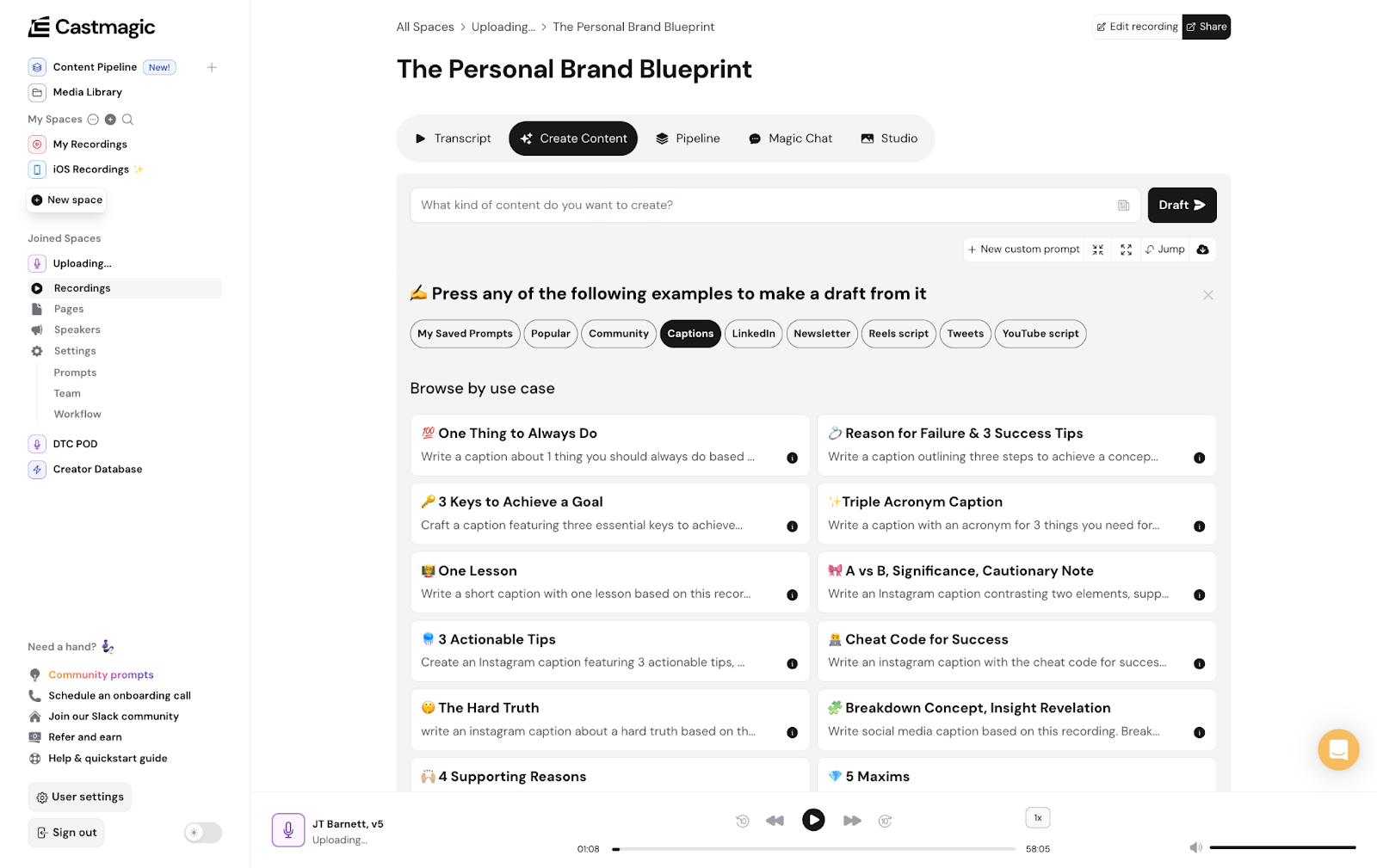
Castmagic stands as the comprehensive solution for podcast content creators who understand that their recordings hold tremendous value beyond the audio file itself. The platform instantly transcribes material and generates contextual content tailored to user specifications across blogs, emails, social media, and more.
What truly sets Castmagic apart is its ability to preserve your unique voice and brand identity throughout the repurposing process. With customizable settings for style, tone, and format, plus an extensive library of expert-designed prompts, the AI-generated content maintains the authenticity that resonates with your audience.
Trusted by 75,000 creators and businesses, Castmagic transforms the entire podcast production workflow. It's no longer about laboriously converting your podcast into different formats manually — it's about creating more magic with an AI-powered system that multiplies your content output while maintaining quality and consistency.
Descript vs Cleanvoice AI: Audio Editing Specialists with Limited Scope
Both Descript and Cleanvoice AI focus primarily on the editing phase of podcast production. Descript excels at text-based audio editing, while Cleanvoice AI specializes in enhancing audio quality by removing unwanted elements. However, both platforms leave creators to manually handle the content repurposing that follows.
The fundamental limitation shared by both platforms is their narrow focus within the content creation lifecycle. Once you've edited your podcast with Descript or cleaned up your audio with Cleanvoice AI, you're essentially on your own for the crucial task of maximizing that content's reach through repurposing.
Castmagic addresses this gap by offering not only transcription but comprehensive content generation that transforms a single recording into multiple assets. While Descript and Cleanvoice AI solve specific problems in podcast production, Castmagic provides an end-to-end solution that carries creators from recording to publication across multiple channels.
TL;DR: Both Descript and Cleanvoice AI help improve your audio, but neither helps you repurpose that audio into other content types. They're editing tools, not complete content solutions.
Descript vs Castmagic: From Editing to Complete Content Workflow
While Descript provides a solid platform for transcribing and editing audio/video through text manipulation, Castmagic elevates content creation to an entirely new level. Descript's capabilities end where the real challenge begins for most creators: transforming that edited content into various formats for maximum reach.
Castmagic outperforms Descript with unrivaled AI content generation, creating publish-ready blog posts, social media content, email newsletters, and more from your audio recordings. Its granular customization options ensure that all generated content aligns perfectly with your brand voice, something Descript simply cannot match.
Additionally, Castmagic offers superior collaborative content workspaces and comprehensive workflow management through its Content Pipeline feature. This allows teams to create, schedule, assign, and track content blocks from ideation to publication—functionality that Descript lacks entirely.
TL;DR: Descript is a good editing tool, but Castmagic is a complete content solution that not only handles the production aspects but also automates the repurposing of your content into multiple high-quality assets that are ready to publish.
Cleanvoice AI vs Castmagic: From Sounding Better to Getting Heard
Cleanvoice AI helps podcasters sound better by removing filler words and improving audio quality. Castmagic helps podcasters get heard by transforming their recordings into multiple content formats that reach audiences across various platforms.
The fundamental difference lies in scope and ambition. Cleanvoice AI addresses a single aspect of podcast production—audio quality—while Castmagic tackles the more significant challenge of audience growth through automated repurposing.
With Castmagic, creators aren't just producing cleaner audio files; they're building content ecosystems that maximize the value of each recording. Its unmatched AI generation creates high-quality, context-specific content that captures the essence of the original audio, saving hours of manual repurposing work.
TL;DR: Cleanvoice AI stops at making your audio sound better, while Castmagic transforms that audio into multiple content formats that expand your reach. If you want to do more with your recordings, Castmagic is the superior option.
If You Use Descript or Cleanvoice AI, Here's Why You'll Love Castmagic
Making the switch from familiar tools can feel daunting, but sometimes the productivity gains are too significant to ignore.
If you're currently wrestling with Descript's text-editing limitations or Cleanvoice AI's narrow focus on audio cleanup, you're likely spending hours manually repurposing your podcast content. What if your editing tool could do more than just polish your recordings?
Let's explore five compelling reasons why Castmagic represents not just an alternative, but a genuine evolution in your content creation journey.
1. 10x Content Production Without 10x Effort
Castmagic's revolutionary AI instantly transforms your podcast recordings into a diverse array of content assets. While Descript and Cleanvoice AI leave you manually repurposing content, Castmagic generates blogs, social posts, emails, and more with just a few clicks. This automation allows you to dramatically scale your content output without proportionally increasing your workload or expanding your team.
2. Preserve Your Authentic Voice Across All Platforms
Unlike the generic output from basic AI tools, Castmagic ensures consistent brand voice across all generated content. You can leverage its extensive library of expert-designed prompts or create custom ones tailored to your specific needs. The platform even allows you to train the AI on your existing content, ensuring all new material aligns perfectly with your established voice and style preferences.
3. Seamless Collaboration That Scales With Your Team
Castmagic was built for collaborative content creation from the ground up. Every piece of content you generate can be easily shared for collective input, making it ideal for teams seeking feedback. The Content Pipeline lets you create specific content blocks that can be individually reviewed, commented on, and edited—streamlining the review process and eliminating communication bottlenecks.
4. End-to-End Workflow Management in One Platform
While Descript and Cleanvoice AI address isolated parts of the content creation process, Castmagic offers comprehensive workflow management from ideation to publication. The Content Pipeline allows you to schedule content, assign tasks to team members, and track progress through customized labels. This centralized approach eliminates the need for multiple tools and platforms, saving time and reducing complexity.
5. Multimedia Asset Generation for Visual Platforms
Castmagic goes beyond text-based content to help you create engaging multimedia assets. Simply highlight parts of your transcript, and Castmagic will clip the corresponding section from your audio or video file. For videos, you can easily add captions to clipped versions and generate eye-catching audiograms—perfect for platforms where visual content performs best.
Why Limit Your Genius to Earbuds? Castmagic Spreads It Everywhere
The fundamental limitation of tools like Descript and Cleanvoice AI isn't in what they do—it's in what they don't do. They might help you craft the perfect podcast episode, but they leave your brilliant insights trapped in audio format, accessible only to those actively seeking podcast content. Your ideas deserve a wider audience than just podcast listeners.
Castmagic fundamentally redefines what's possible after you hit "record." By automatically transforming your conversations into blogs that rank in search results, social content that sparks engagement, and newsletters that land directly in inboxes, it ensures your expertise reaches people wherever they prefer to consume content. This isn't just convenience—it's a complete reimagining of your content's potential reach and lifespan.
The creators building real influence in 2025 understand that true impact requires presence across platforms. While Descript and Cleanvoice AI users remain confined to podcast directories, Castmagic creators are building discoverable, permanent content libraries that continue working for them long after recording stops.
Don't let another brilliant conversation disappear into the podcast void. Join the 75,000+ creators who use Castmagic to ensure their best ideas live forever, in every format their audience prefers to consume.

Turn recordings into revenue
Generate blogs, social posts, and emails from videos to attract more customers.
Descript vs Cleanvoice AI vs Castmagic: Ultimate Comparison for Podcasters (2025)

Descript

Cleanvoice AI
Overview
What is Descript?
Descript offers an integrated platform where users can transcribe, edit, and collaborate on media projects. Descript converts spoken content into text using automatic transcription technology. The software allows users to edit audio and video by simply modifying the text transcript, making it accessible even to those without traditional audio or video editing skills. Additionally, Descript includes features such as screen recording, remote recording, and AI speech. It also works with other tools, like Ecamm, YouTube, and Slack.
What is Cleanvoice AI?
Cleanvoice AI simplifies audio editing for podcasters, content creators, and businesses. This platform automates the removal of filler words, stutters, long pauses, and repetitive phrases. It also enhances the overall audio quality by reducing background noise, normalizing the volume levels, and leveling out uneven vocal tones.
In addition to audio editing, Cleanvoice provides automatic transcription and allows users to convert their audio content into summaries, show notes, and social media content. Overall, it saves users time and effort in manually editing their audio and creating additional content from it.
Feature Comparison
Overview Of Descript's Features
Descript caters to various needs in multimedia production. At its core, Descript integrates automatic transcription, which allows users to convert spoken words into editable text. Its text-based editing capabilities enable users to edit media directly through the transcript interface. Descript's AI-powered tools further augment these capabilities by automating routine edits and refining audio quality. Below is a rundown of Descript’s key features.
Automatic Transcription
Descript provides efficient and accurate transcription of media files. It supports 22 languages, including Spanish, German, French, Italian, Portuguese, Romanian, Malay, Turkish, Polish, Dutch, Hungarian, Czech, Swedish, Croatian, Finnish, Danish, Norwegian, Slovak, Catalan, Lithuanian, Slovenian, Latvian, and English.
Descript can also automatically identify different speakers within a conversation and assign appropriate labels accordingly. This allows for easier navigation and review of dialogues. Users can quickly search the transcript to locate specific sections or keywords in the audio or video content.
This feature provides flexibility with editable text, allowing users to correct any transcription errors. Additionally, being an integral part of Descript’s broader media editing suite, it seamlessly integrates within the platform's workflow, supporting text-based audio and video edits.
Text-Based Audio & Video Editing
Descript allows users to edit media content by modifying the associated transcript. This approach simplifies traditional non-linear editing processes, enabling those without specialized technical skills to make changes directly through a text interface. Users can cut, copy, paste, or delete sections of audio or video by performing similar actions on the text transcript.
This feature streamlines tasks such as removing filler words or rearranging dialogue sequences and integrates smoothly with Descript’s other tools for additional capabilities like AI speech and captions.
Screen Recording
Descript's Screen Recording feature provides versatile options for capturing onscreen activities and webcam input. Users can select custom sizes for both the webcam feed and the screen capture area, ensuring high-quality resolution output tailored to their needs.
The feature supports multitrack recording, allowing separate audio and video tracks from different sources, including Zoom and remote calls. Once recordings are complete, users can instantly publish them via a shareable link or embed Descript’s player on web pages. This ensures a clean presentation with an auto-generated transcript included for improved accessibility.
Multitrack Editing & Studio Sound
Descript allows users to manage multiple audio and video tracks within a single project. This can benefit users with complex projects involving layered media elements, such as multi-speaker interviews or multimedia presentations. The interface provides clear organization of each track, offering precise control over synchronization and arrangement.
Studio Sound enhances the quality of recorded audio by applying noise reduction, equalization, and other sound enhancement techniques. It leverages advanced algorithms to improve clarity and overall production value without requiring extensive manual adjustments.
AI-Powered Tools
Descript includes AI-powered tools designed to streamline audio and video editing tasks. These tools, collectively referred to as "Underlord," assist users in making edits efficiently by automating common adjustments and enhancing audio and video quality.
Descript addresses common issues like background noise and suboptimal sound levels. It also simplifies visual enhancements by reducing the need for technical expertise in areas like composition or chromakey effects.
For content sharing and repurposing, Descript’s AI aids in generating promotional materials by analyzing trends that contribute to viral success. It supports users seeking to maximize engagement by crafting content suitable for various platforms.
Furthermore, the Underlord offers prompts or suggestions that help initiate projects or overcome creative blocks. This way, Descript positions itself as a partner during brainstorming or writing sessions.
Overview Of Cleanvoice AI Features
Cleanvoice AI offers a range of tools designed to enhance podcast production and content creation. Whether you’re looking to improve audio quality, streamline your workflow, or generate content automatically, Cleanvoice AI has features aimed at making these tasks easier. Here’s a closer look at Cleanvoice AI’s features and how they can benefit content creators.
Audio Cleanup Tools
Cleanvoice AI automates the removal of common distractions that affect the listening experience. It includes a Filler Words Remover, which detects and removes “ums,” “ahs,” and similar hesitations, ensuring smoother speech without manual intervention.
Its Silence Remover identifies and eliminates unnecessary gaps between words or sentences, helping to create a more polished flow. For a cleaner overall sound, the Background Noise Remover reduces unwanted ambient sounds that can distract from the main audio.
Additional tools address specific audio challenges. The Breath Remover reduces audible breathing sounds, often present in recordings, while the Mouth Sound Remover tackles issues like clicks and lip smacks that can diminish audio quality. For those dealing with verbal repetitions, the Stutter Remover helps smooth over speech patterns without altering the natural tone of the speaker.
These audio cleanup tools are powered by AI, allowing for quick and accurate adjustments that preserve the original intent and natural cadence of the recording.
Podcast Mixing
Cleanvoice AI enhances overall audio quality by handling several technical aspects of production. It performs level balancing to ensure all voices are heard clearly and loudness normalization to maintain consistent volume throughout the podcast. This helps in delivering content that meets industry standards without extensive manual intervention. Additionally, Cleanvoice’s technology removes background noise and other unwanted sounds, creating a clean listening experience for audiences. Operators can rely on these features to streamline post-production work.
Automated Transcription
Cleanvoice AI converts spoken language into written text efficiently, catering to various needs such as meeting summaries, interviews, and podcasts. Users simply upload audio files, and the system generates transcripts with notable accuracy. It supports multiple languages and adapts to different accents, making it versatile across diverse settings. Users can edit transcriptions directly within the platform for any necessary adjustments or corrections.
Show Notes & Social Media Content Generator
When users upload an audio file to Cleanvoice AI, they are given the option to generate show notes and promotional written content to accompany the edited audio output. The platform leverages advanced algorithms to analyze the audio material, identifying crucial segments and summarizing them effectively. The generated show notes offer listeners a clear overview of episode highlights without having to listen through the entire recording. Additionally, by producing platform-specific content such as newsletter drafts, Twitter threads, and LinkedIn posts, Cleanvoice simplifies outreach efforts for podcast creators and marketers.
Ideal Users
Descript's Ideal Users
Descript simplifies complex workflows for various professionals through its integrated audio, video, and transcription tools. Its unique text-based editing approach makes it accessible to users across industries, helping them create, refine, and share content efficiently. Below are key user groups who benefit from Descript’s features in different ways.
Podcasters
Descript streamlines podcast production with transcription, editing, and multitrack audio tools. Users can edit content as text, simplifying the process of cutting filler words or rearranging sections. Its overdub feature allows podcasters to generate missing words without re-recording. Collaboration tools enable teams to manage edits efficiently, reducing turnaround time. This makes Descript suitable for individual podcasters or podcast teams managing multiple episodes.
Video Creators and Editors
Descript offers video editing features through a text-based interface, making it accessible to users without extensive editing experience. Creators can cut, reorder, and add captions directly from the transcript. It supports screen recording and integrates with platforms like YouTube. This makes it useful for tutorials, marketing content, or quick edits.
Marketing Teams
Marketers use Descript to create engaging video or audio content for campaigns. Its easy-to-use interface helps teams generate social media clips, promotional videos, and podcasts without extensive video editing expertise.
Cleanvoice AI's Ideal Users
From content creators to businesses, Cleanvoice AI has proven to be a valuable tool for anyone working with audio.Below are the ideal users of Cleanvoice AI and how they can leverage the platform to enhance their workflows and deliver high-quality audio content.
Podcasters
Podcasters, both seasoned and newcomers, can leverage Cleanvoice AI to streamline their post-production process. The platform's audio cleanup and mixing features ensure a professional sound, while the transcription and content generation tools can assist in creating show notes and promotional materials. With Cleanvoice AI, podcasters can focus on crafting compelling narratives and engaging their audience.
Audiobook Narrators
Audiobook narrators can benefit from Cleanvoice AI's audio editing capabilities to create seamless and immersive listening experiences. The platform's ability to remove unwanted sounds, normalize volume, and enhance vocal clarity can significantly reduce post-production time and effort.
Audio Engineers
As professionals who are responsible for recording, editing, and mixing audio content, audio engineers can leverage Cleanvoice AI to streamline their workflow and achieve high-quality results. Instead of manually identifying and removing unwanted audio elements, they can rely on Cleanvoice AI's algorithms to handle the task accurately and quickly.
Businesses
Businesses that rely on audio content for marketing, training, or customer support can benefit from Cleanvoice AI's efficiency and quality enhancements. The platform's automated editing features ensure professional-sounding audio, saving businesses time and resources.
Third-Party Integrations
Descript's Integrations
Descript's integrations streamline workflows by connecting with recording, live streaming, publishing platforms, and tools like Zapier and Slack.
Recording and Live Streaming Platforms
Descript integrates with several recording and live-streaming platforms to streamline content creation workflows. These integrations facilitate one-click imports from supported platforms directly into Descript, eliminating the need for downloading and then re-uploading content manually.
Among the platforms integrated with Descript are Ecamm, SquadCast, Restream, and Captivate. This connectivity allows users to efficiently move their recordings or live streams into Descript for editing or further production work.
Publishing Platforms
Descript enables seamless publication of finished podcasts and videos to multiple hosting platforms. After editing transcripts, audio, and video content, users can make these accessible across diverse channels.
Integration includes services like Blubrry, Buzzsprout, Captivate, Castos, eWebinar, Headliner, Hello Audio, Podbean, Podcast.co, Restream, Transistor, VideoAsk, Wistia, and YouTube.
Timeline-based Tools
With Descript, users can export their projects to various timeline-based tools for final edits. It supports integration with a range of industry-standard platforms, including Adobe Audition, Premiere, Apple Logic, Avid Pro Tools, Final Cut Pro, and Reaper.
Zapier
Descript integrates with Zapier, enabling automated workflows between Descript and numerous applications. This integration opens up various possibilities for users to streamline their tasks. Among the most common connections set up via Zapier are those with Dropbox and Google Drive.
Slack
Descript's integration with Slack allows users to play videos directly within messages. The Descript bot sends notifications for project comments, feedback on published pages, and alerts when a page is first viewed.
Cleanvoice AI's Integrations
Cleanvoice AI brings a host of integrations to the table, making it easier for users to enhance their audio editing experience. Here's how Cleanvoice connects with various platforms and what you can expect from its features.
Marker Export
One noteworthy integration feature offered by Cleanvoice is the ability to export markers. These markers indicate where edits have been made within your audio or video project. By exporting these markers back into your preferred editing software, you can quickly assess the quality of edits performed by Cleanvoice and make any necessary adjustments yourself.
Timeline Export
For those who enjoy maintaining manual control over their editing projects but are open to some automated assistance, Cleanvoice provides timeline export functionality. This feature generates an editable timeline that highlights potential areas for improvement according to Cleanvoice’s analysis. It suggests what could be done while leaving final decisions in the hands of the editor.
Popular Editors
Cleanvoice AI supports a range of popular audio and video editors, including Adobe Audition, Adobe Premiere, Davinci Resolve, Reaper, and Audacity. This compatibility allows users to incorporate Cleanvoice's features directly into their existing workflows without having to switch software.
Support for .EDL
In addition to specific support for certain software programs, Cleanvoice extends its integration capabilities through Edit Decision Lists (.EDL). This means Cleanvoice can be used with any editing software that accepts EDL files, providing flexibility for editors who might use less conventional tools or those seeking a universal solution across different platforms.
Available Support
Available Support From Descript
The following support options are available to Descript users:
Live Chat
Descript offers live chat support in English to users with active paid subscriptions. This service runs Monday through Friday from 5 AM to 5 PM Pacific Time. Users must be logged into either the web or desktop version of their account to access the support feature.
Tickets
Descript's ticket support allows users to submit various requests, including feature suggestions, questions about subscriptions or invoices, and error reports. Users can also inquire about marketing, partnerships, the affiliate program, or GDPR/CCPA issues. The system facilitates communication with sales representatives for enterprise solutions and addresses general inquiries.
Available Support From Cleanvoice AI
Cleanvoice AI's support team is accessible primarily through:
Contact Cleanvoice AI’s team at support@cleanvoice.ai. Users seeking assistance, whether they are facing technical issues or have inquiries about the platform’s functions, can reach out to this address for help.
Cost Structure
Descript's Pricing and Plans
Descript offers flexible pricing with monthly plans ranging from $19 to $50 and annual plans from $12 to $40 per month.
Monthly Plan: From $19 to $50 per month
Descript offers three monthly plans: Hobbyist, Creator, and Business.
The Hobbyist plan, at $19 per person per month, provides 10 transcription hours and the ability to export videos up to 1080p without watermarks. It includes limited use of Descript's Basic AI suite and 30 minutes of AI speech using stock AI speakers or custom voice clones
The Creator plan costs $35 per person per month and expands capabilities with 30 transcription hours, video exports up to 4k, and unlimited access to both Basic and Advanced AI features. This plan also allows users two hours of AI-generated speech each month and unlimited access to a royalty-free stock library.
For team collaboration, the Business plan is available at $40 per person monthly, offering 40 transcription hours. It includes free Basic seats for teamwork in addition to full Professional AI suite access with advanced features like Translation proofread. Users receive five hours of AI speech plus priority support with service level agreements.
Annual Plan: From $12 to $40 per month
Descript's annual plans mirror the features of their monthly options but are offered at reduced rates. The Hobbyist plan is $12 per person monthly, while the Creator is $24, and Business stands at $40. These prices provide varying numbers of transcription hours and access to various AI-powered tools.
Cleanvoice AI's Pricing and Plans
Cleanvoice AI provides various pricing plans designed to accommodate different levels of usage. They offer both subscription-based models and a pay-as-you-go option. Below is a breakdown of their pricing plans.
Monthly Plan: From $11 to $90 per month
Cleanvoice AI’s smallest monthly plan provides 10 hours of processed audio for $11, effectively costing $1.10 per hour. For those requiring more extensive use, the next tier offers 30 hours at an even rate of $1 per hour, totaling a monthly fee of $30. The largest plan is aimed at substantial audio demands and supplies up to 100 hours for $90 each month, maintaining the cost-efficient rate of $0.90 per hour compared to smaller plans.
An appealing feature across all these plans is their flexibility with credit usage within the subscription period. Unused credits don't just vanish; instead, they can roll over into subsequent months if not immediately used—a practical aspect as long as it doesn't exceed three times one's subscribed limit. This rollover policy potentially allows users some breathing space in managing their hours during lower demand periods or preparing for upcoming projects that may require extended processing time.
Annual Plan: From $9.17 to $75 per month
Cleanvoice AI's smallest tier in the annual plan provides 10 hours per month of processed audio, priced at $110 annually and equates to about $0.92 per hour when averaged over the year. For those with greater monthly needs, the mid-tier option allows for 30 hours each month, costing a total of $300 annually; this reduces the hourly rate further to approximately $0.83.
For customers anticipating significant audio usage throughout the year, Cleanvoice AI features its most extensive package allowing for up to 100 hours every month at an annual charge of $900. This largest plan offers the greatest cost efficiency at around $0.75 per hour.
Similar to its monthly offerings, Cleanvoice AI incorporates rollover flexibility within these yearly subscriptions: unused credits can be carried forward into future months if they remain under three times one's subscribed limit.
Flexible Plan: From $1.50 to $2.20 per hour
Cleanvoice AI's pay-as-you-go model is ideal for individuals or businesses with occasional, rather than regular, audio needs. Credits purchased under this plan remain valid for an extended period of two years, affording users significant leeway in terms of time usage.
The most basic option offers 5 hours of processed audio at a cost of $11, leading to an effective rate of $2.20 per hour—this could appeal to those needing minimal and intermittent service without the commitment of a subscription. Stepping up, the mid-tier choice provides 10 hours at a total price of $20; here, the hourly rate decreases slightly to $2.00.
For heavier yet possibly irregular demands, there exists the option to purchase 30 hours for $45—resulting in a further reduction in cost down to $1.50 per hour.
Advantages
Pros of Using Descript
Descript caters to a range of content creation needs, particularly in audio and video editing. Below are the key advantages of using this software.
Ease of Use
Descript offers a user-friendly interface that simplifies audio and video editing tasks. For those without technical expertise, this platform allows users to perform complex edits through text-based commands. This straightforward approach makes it accessible for beginners.
Support for Multiple Content Formats
Descript supports various content formats, such as podcasts, videos, and written text. This reduces the need to switch between multiple software tools when editing or producing multimedia content. The resulting unified workflow simplifies project management, saves time, and minimizes the challenges of transferring assets across different platforms.
Export Options
Descript's export options offer flexibility for content creators. Users can export content as video, audio, text, GIFs, or subtitle files to their computer. This makes it easier to distribute and repurpose material across different platforms and media types.
Additionally, Descript allows users to export their timeline non-destructively so they can continue editing in most major audio and video tools without losing prior work. This feature is particularly useful for teams using specialized tools during the post-production phase.
Pros of Using Cleanvoice AI
Cleanvoice AI addresses many of the common challenges faced by audio creators. While it may not replace the nuanced touch of an experienced human editor in every scenario, it provides a powerful supplement to manual workflows. Here’s a breakdown of its benefits:
Easy to Learn and Navigate
Audio editing software, whether it’s Adobe Audition or Audacity, often comes with a steep learning curve. While seasoned audio professionals may be comfortable navigating these tools, beginners can find them intimidating. Cleanvoice AI provides an accessible entry point for those who lack technical expertise but still want polished results.
Minimizes Human Error
Manual editing is prone to errors, especially when dealing with large volumes of audio. It’s easy to overlook a stray filler word, a background noise spike, or an awkward pause. Cleanvoice AI reduces this risk by systematically analyzing and editing audio files.
The AI’s algorithm is designed to detect and address issues that might escape a human editor’s notice, such as subtle microphone pops or barely audible background sounds. While the software isn’t perfect and may occasionally require user input, its automated precision minimizes oversights, leading to cleaner audio and fewer rounds of revisions.
Cost-Effective
For creators on a tight budget, hiring a professional audio editor can be cost-prohibitive. Cleanvoice AI offers a cost-effective alternative, providing many of the benefits of professional editing without the associated expenses.
This affordability makes it particularly appealing to small teams, solo creators, and independent podcasters who might not have the financial resources to outsource editing tasks. By lowering the barrier to entry for high-quality audio production, Cleanvoice AI democratizes the process, making it accessible to a broader range of creators.
Supports Scalability
For creators managing a growing portfolio of content, scalability is a key concern. As projects expand, the workload associated with audio editing can quickly become unmanageable. Cleanvoice AI’s automated processes make it easier to scale, allowing creators to handle larger volumes of content without a proportional increase in manual labor.
Drawbacks
Cons of Using Descript
When considering a tool like Descript, it's important to evaluate its limitations alongside its features. While it offers many useful capabilities, there are notable drawbacks that can impact the user experience. Understanding these cons can help users make informed decisions about whether Descript aligns with their editing needs and workflows. Here are some key concerns to keep in mind.
Stability Issues
Descript can experience occasional stability problems. Users may encounter crashes or slow performance, particularly during large projects. These technical issues can disrupt workflow and lead to frustration. Unpredictable performance may cause users to lose unsaved work, resulting in wasted time and effort. Frequent updates can introduce new bugs as well. Such instability can deter users from relying on the software for critical tasks.
Lack of Learning Capabilities
Descript does not have the ability to learn from user edits. This means that users will need to repeatedly correct similar errors in transcription. Common issues include inaccurate edit boundaries, word boundaries, and unwanted gaps in the audio. Users may find themselves spending significant time adjusting these elements after each transcription. While Descript provides a transcription glossary to improve accuracy, it is not perfect and may not cover all terms or phrases used. This lack of learning capability can lead to frustration, as users must continually address the same mistakes, impacting overall efficiency and workflow.
Limitations on Handling Cross Talks
In Descript, transcriptions are processed within compositions rather than on individual tracks. This design means that any form of cross talk, or overlapping dialogue, can complicate editing significantly. If multiple speakers talk at the same time, Descript struggles to accurately transcribe their voices, leading to potential confusion. Additionally, the platform sometimes overrides user edits, reverting changes back to its original transcription. This behavior can be frustrating for users who wish to make specific adjustments based on their preferences. Consequently, users may feel limited in their editing capabilities, impacting their ability to produce accurate and polished audio content.
Support Limitations
Descript's customer support may not meet all users' needs. Response times can vary, leading to delays in resolving issues. Some users may find the available resources insufficient for troubleshooting. Limited support options may frustrate users who encounter technical problems. This can create additional challenges, particularly for those unfamiliar with the software. Users might feel abandoned if they cannot find timely assistance. A lack of robust support can diminish the overall user experience.
Cons of Using Cleanvoice AI
While Cleanvoice AI offers a streamlined solution for audio editing, there are several aspects of the platform that might not meet the needs of all users. From limitations in functionality to potential workflow disruptions, these factors can impact how effectively Cleanvoice fits into certain audio editing processes. Let's explore some of the key drawbacks that users should consider.
Limited Content Repurposing Capabilities
While Cleanvoice AI does offer basic transcription and repurposing capabilities, its functionalities in this area are limited and lack customization options. For example, while users can generate transcripts, show notes, and basic social content from their audio, they cannot improve upon this content or tailor it to their specific needs within the platform.
For creators who rely heavily on repurposing audio into multiple formats to expand their reach, Cleanvoice AI’s limited scope may not be enough. It works well for simple tasks, but for a more robust repurposing strategy, tools like Castmagic may be a better solution.
No Offline Access or Mobile Functionality
Cleanvoice AI’s usability is limited by its lack of offline access and mobile functionality. The platform is entirely cloud-based, requiring an internet connection to process audio files. This means users cannot work on their projects offline, which can be a significant drawback for those in areas with unreliable connectivity or for creators who need to work while traveling.
Additionally, Cleanvoice does not offer a dedicated mobile app, which limits its accessibility for users who prefer to edit or manage their content on the go. While some competing tools provide mobile-friendly interfaces or apps with essential editing features, Cleanvoice remains tied to desktop or laptop use.
For creators seeking a platform that allows for seamless editing across devices or without an active internet connection, Cleanvoice may not be the best fit.
Limited Support
Currently, Cleanvoice AI only provides support through email, with no live chat, phone, or real-time assistance available. This lack of immediate support can be frustrating for users who encounter urgent issues or need quick resolutions to technical problems. Email-based support often involves waiting hours or even days for a response, depending on the platform’s workload, which can disrupt workflows and delay projects.
Lack of Personalization
Cleanvoice AI’s editing process is rule-based and systematic, which can be both a strength and a limitation. While it ensures consistency, it also means that the tool doesn’t adapt to a user’s specific preferences or creative style.
For instance, some podcasters might prefer to keep certain filler words for authenticity or leave in minor pauses for dramatic effect. Cleanvoice AI applies its editing rules uniformly, which can result in edits that feel overly clinical or devoid of personality. While users can manually override these changes, the lack of inherent flexibility might be a drawback for those seeking a more tailored approach.
Not a Full Replacement for Human Editing
At its core, Cleanvoice AI is designed to handle repetitive and technical editing tasks, not to replace human editors entirely. While it excels at tasks like removing filler words and silences, it lacks the ability to make judgment calls about tone, pacing, or content structure.
Human editors bring an understanding of narrative flow, emotional resonance, and audience engagement that no AI can fully replicate. For creators producing content where these factors are crucial—such as storytelling podcasts or branded audio campaigns—Cleanvoice AI might serve as a helpful starting point but not a comprehensive solution.
Frequently Asked Questions
What is Descript used for?
Descript is primarily used for audio and video editing. It enables users to edit media files through easily manipulable text transcripts. This means users can cut, rearrange, and enhance content without requiring traditional editing skills.
Is Descript free or paid?
Descript offers both free and paid plans. Their free plan includes essential features like editing, exporting, and sharing videos in 720p resolution, along with one watermark-free video export per month. Users on the free plan also have access to five lifetime uses of AI features, such as Studio Sound, green screen, and filler word removal, as well as the ability to create clips and draft YouTube descriptions. The regenerate and overdub features are available for up to five uses, and the text-to-speech functionality allows for generating up to five minutes of content without the previous 1,000-word limit. The maximum file size for uploads in the free plan is 1GB. To access more advanced features and higher usage limits, such as additional transcription hours and enhanced editing capabilities, users need to upgrade to a paid subscription.
Is Descript AI voice free?
Yes, Descript's AI voice feature, which includes options for text-to-speech and voice cloning, is available for free users with certain limitations. On the free plan, users can generate up to five minutes of content using an AI voice clone or a stock voice.
Can I use Descript on my phone?
No, Descript does not work on mobile devices. It is primarily designed for desktop use and does not have a mobile app. Users need to access Descript through a computer to access its features.
How does Cleanvoice AI work?
Cleanvoice AI works by allowing users to upload audio files, which it then processes using artificial intelligence to identify and remove imperfections like filler words, long pauses, and background noise. It also generates transcriptions of the spoken content. After analyzing and cleaning the audio, Cleanvoice AI provides a downloadable, polished version of the recording.
Is Cleanvoice AI free?
No, Cleanvoice AI is not free. However, the platform does offer a free trial that allows users to upload and process up to 30 minutes of audio. After the trial period or usage limit, users are required to subscribe to one of Cleanvoice AI’s paid plans to continue using its services. Pricing varies depending on the plan and the amount of audio you need to process.

Start Scaling Your Business With Content
The most powerful content AI, at your fingertips


AI that writes like you—faster
- Clone your highest-performing assets into fresh variations for every channel
- Generate contextual, on-brand content from your recordings in seconds
- Customize AI content to match your style, voice, and specific use cases
- Go from ideation to publication in record time
.png)

