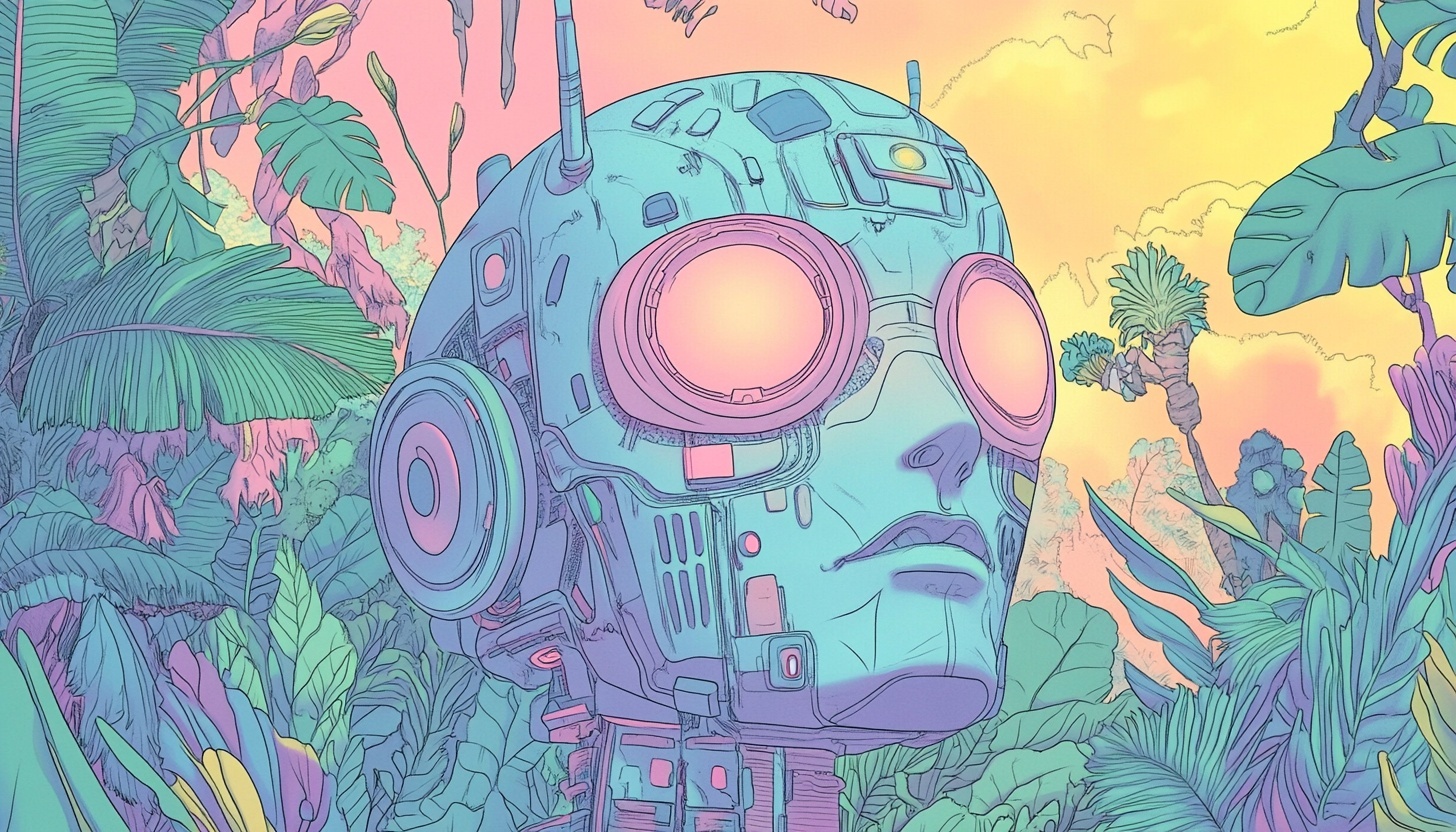Comment utiliser l'IA sur Instagram - Du chat IA aux images générées
Avez-vous remarqué récemment que votre fil Instagram était rempli de superbes illustrations générées par l'IA et/ou de légendes attrayantes alimentées par l'IA ? Tu n'es pas seul !
Alors que l'intelligence artificielle (IA) continue de transformer les réseaux sociaux, Instagram est à la pointe de cette tendance passionnante. Nous sommes prêts à parier que de nombreux utilisateurs d'Instagram ont interagi avec du contenu généré par l'IA sans même s'en rendre compte ! Qu'il s'agisse de créer des visuels époustouflants ou de créer des légendes captivantes, l'IA révolutionne la façon dont nous créons et consommons du contenu sur Instagram.
Ci-dessous, nous explorerons le monde fascinant de l'IA sur Instagram et vous montrerons comment exploiter sa puissance pour améliorer votre jeu de contenu. Préparez-vous à découvrir les outils, astuces et stratégies d'IA qui pourraient vous aider à faire rayonner votre présence sur Instagram !
Comprendre l'IA sur Instagram
Nous vous promettons de nous plonger dans les détails de l'utilisation de l'IA sur Instagram. Mais d'abord, prenons un moment pour comprendre ce qu'est l'IA et comment elle change le paysage Instagram.
À la base, l'intelligence artificielle fait référence au développement de systèmes informatiques capables d'effectuer des tâches nécessitant généralement l'intelligence humaine, telles que la perception visuelle, la reconnaissance vocale et la prise de décision. Sur Instagram, l'IA est principalement utilisée pour la reconnaissance d'images, le traitement du langage naturel et la recommandation de contenu.
Alors, quels sont les avantages des outils d'IA pour les utilisateurs d'Instagram et les créateurs de contenu ? Avec l'aide de l'IA, vous pouvez :
- Générez des visuels époustouflants qui captent l'attention
- Rédigez des sous-titres attrayants qui trouvent un écho auprès de votre public
- Découvrez des hashtags pertinents pour élargir votre portée
- Analysez les informations de votre audience pour créer du contenu ciblé
- Automatisez les interactions avec les clients grâce à des chatbots dotés d'IA
Plutôt cool, non ? Maintenant que vous comprenez mieux le rôle de l'IA sur Instagram, voyons comment vous pouvez commencer à l'utiliser pour dynamiser votre stratégie de contenu !
Débuter avec l'IA sur Instagram
Voici comment configurer votre compte et choisir les bons outils pour générer du contenu Instagram basé sur l'IA :
1. Assurez-vous que votre compte Instagram est configuré en tant que compte professionnel ou créateur. Cela vous donnera accès à des fonctionnalités avancées et à des informations qui peuvent vous aider à tirer le meilleur parti de l'IA.
2. Recherchez et choisissez des outils d'IA qui correspondent à vos objectifs de contenu. Parmi les options les plus populaires, citons :
- Castmagic pour la création et la réutilisation de contenu assistées par l'IA
- DeepArt, Prisma et Artbreeder pour les visuels générés par l'IA
- Hashtag Expert et RiteTag pour les suggestions de hashtags basées sur l'IA
- MobileMonkey et ManyChat pour les chatbots IA
3. Familiarisez-vous avec les fonctionnalités, les prix et les cas d'utilisation de chaque outil. Beaucoup proposent des essais gratuits ou des forfaits gratuits limités, alors profitez-en pour tester différentes options.
4. Intégrez les outils d'IA de votre choix à votre compte Instagram. Assurez-vous de suivre les instructions de configuration de chaque outil. Cela peut impliquer de connecter votre compte, de configurer des jetons d'accès ou d'installer des plugins.
5. Commencez à expérimenter la création de contenu basée sur l'IA, en gardant à l'esprit la voix et l'esthétique de votre marque. N'oubliez pas que l'IA est un outil qui permet d'améliorer votre contenu, et non de remplacer votre point de vue unique !
En configurant votre compte pour l'intégration de l'IA et en choisissant les outils adaptés à vos besoins, vous serez sur la bonne voie pour créer un contenu attrayant, alimenté par l'IA, qui captivera votre public.
Création de contenu alimentée par l'IA pour Instagram
L'une des applications les plus intéressantes de l'IA sur Instagram est la création de contenu. Il s'agit de générer des visuels accrocheurs, développement de vidéos sur l'IA, et même rédaction de légendes Instagram convaincantes. Oui, l'IA peut vous aider à créer du contenu de haute qualité de manière efficace et cohérente. Examinons de plus près certaines des manières dont vous pouvez utiliser l'IA pour votre contenu Instagram.
Images générées par l'IA pour les publications Instagram
La création de visuels époustouflants est cruciale pour attirer l'attention sur Instagram, mais tout le monde n'a pas les compétences ou les ressources nécessaires pour créer des images d'aspect professionnel de manière cohérente. C'est là que les outils de génération d'images IA entrent en jeu !
En utilisant des applications basées sur l'IA telles que DeepArt, Prisma et Artbreeder, vous pouvez transformer vos photos en œuvres d'art incroyables. Voici un bref aperçu du fonctionnement des outils d'IA générative :
1. Téléchargez votre photo dans l'outil de génération d'images IA de votre choix
2. Choisissez un style artistique ou un thème que vous souhaitez appliquer
3. Réglez l'intensité de l'effet et d'autres paramètres personnalisables
4. Générez votre image créée par IA et téléchargez-la
5. Publiez votre visuel unique et accrocheur sur Instagram
N'oubliez pas que même si les images générées par l'IA peuvent être incroyablement impressionnantes, il est essentiel de les utiliser avec modération et de s'assurer qu'elles correspondent à l'identité visuelle de votre marque.
Rédaction de sous-titres assistée par IA
La création de légendes attrayantes est une forme d'art sur Instagram. Il ne s'agit pas simplement de décrire votre image ; il s'agit de raconter des histoires, de susciter des conversations et d'ajouter de la valeur à la vie de votre public. Mais il peut parfois être difficile de trouver les mots parfaits, surtout si vous gérez plusieurs comptes Instagram ou si vous publiez fréquemment.
Heureusement, les outils d'écriture alimentés par l'IA peuvent vous aider ! De nombreuses plateformes utilisent un traitement linguistique avancé pour analyser votre image et générer des suggestions de sous-titres adaptées à la voix de votre marque. Vous pouvez même spécifier le ton et la longueur de vos sous-titres, ce qui facilite la création de contenus attrayants et adaptés à votre marque.
Mais n'oubliez pas que même si l'IA peut vous aider à rédiger des sous-titres, il est essentiel de conserver votre voix et votre point de vue uniques. Utilisez des sous-titres générés par l'IA comme point de départ, mais ajoutez toujours votre touche personnelle pour garantir l'authenticité.
Connexe : Apprenez à utiliser l'IA pour gagner de l'argent.
Optimisation des hashtags avec l'IA
Les hashtags sont un moyen efficace d'augmenter la portée de votre compte Instagram et d'attirer de nouveaux abonnés, mais avec des millions de hashtags disponibles, il peut être difficile de trouver ceux qui conviennent à votre contenu. C'est là que l'IA vient à la rescousse !
Les outils de hashtag alimentés par l'IA tels que Hashtag Expert et RiteTag peuvent vous aider à découvrir les hashtags les plus pertinents et les plus tendances pour votre créneau. Ces outils analysent votre contenu et suggèrent des hashtags en fonction de leur popularité, de leur pertinence et de leur taux d'engagement.
En utilisant l'IA pour optimiser votre stratégie de hashtag, vous pouvez :
- Gagnez du temps en recherchant et en sélectionnant les hashtags manuellement
- Augmentez la visibilité et la portée de votre contenu
- Attirez des abonnés plus ciblés intéressés par votre créneau
- Restez au courant des dernières tendances de votre secteur
Conseil de pro : utilisez un mélange de hashtags de marque, spécifiques à un créneau et tendance pour créer une stratégie de hashtag complète qui maximise votre portée et votre engagement !
Améliorer les stories Instagram grâce à l'IA
Les stories Instagram sont un excellent moyen de communiquer avec votre public de manière plus authentique, en coulisses. Et grâce à l'IA, vous pouvez faire passer vos histoires au niveau supérieur !
Des filtres et effets alimentés par l'IA aux autocollants Story interactifs, il existe d'innombrables façons d'intégrer l'IA à vos Stories Instagram. Par exemple, vous pouvez utiliser la fonction « Toile de fond IA » pour transformer l'arrière-plan de votre histoire à l'aide d'une simple invite de texte. Il vous suffit de prendre une photo, de sélectionner l'option Toile de fond AI et de saisir une description de l'arrière-plan que vous souhaitez voir. L'IA générera ensuite une toile de fond unique en fonction de votre demande, pour faire ressortir vos stories !
L'IA peut également vous aider à analyser les performances de votre Story et à optimiser votre stratégie de contenu. En utilisant des outils d'analyse alimentés par l'IA tels que Instagram Insights ou Later, vous pouvez suivre des indicateurs clés tels que la portée, les impressions et les taux de sortie afin de déterminer quels types de stories trouvent le meilleur écho auprès de votre public. Nous avons également écrit un guide pour vous aider à comprendre vos idées sur Instagram.
Stratégies marketing Instagram alimentées par l'IA
Au-delà de la création de contenu, l'IA peut également vous aider à affiner votre stratégie marketing Instagram en fournissant des informations précieuses sur votre public et vos modèles d'engagement. Voici quelques moyens de tirer parti de l'IA pour le ciblage de l'audience, l'optimisation de l'engagement et le suivi des performances :
Ciblage et analyse de l'audience
Il est essentiel de comprendre votre audience Instagram pour créer un contenu qui trouve un écho et stimule l'engagement. Des outils basés sur l'IA tels que Sprout Social et Hootsuite peuvent vous aider à :
- Analysez les données démographiques, les intérêts et les comportements de vos abonnés
- Identifiez vos abonnés et influenceurs les plus engagés
- Suivez la croissance et l'évolution de l'audience au fil du temps
- Segmentez votre audience pour du contenu et des publicités ciblés
En utilisant l'IA pour mieux comprendre votre public, vous pouvez adapter votre stratégie de contenu à ses préférences et à ses intérêts, ce qui se traduit par un engagement et une fidélité accrus.
Optimisation de l'engagement
Le timing est primordial sur Instagram. Publier au moment où votre public est le plus actif peut augmenter considérablement votre portée et votre engagement. Mais comment sais-tu quand c'est le cas ? C'est là que l'IA entre en jeu !
Des outils tels que Later et Sprout Social utilisent des algorithmes d'intelligence artificielle pour analyser les données historiques de votre compte et fournir des recommandations personnalisées sur les meilleurs moments pour publier. Ils prennent en compte des facteurs tels que la localisation de votre public, les modèles de comportement en ligne et l'engagement passé pour prédire à quel moment vos publications sont les plus susceptibles d'être vues et d'interagir avec elles.
Pour optimiser votre engagement à l'aide des informations issues de l'IA :
- Choisissez un outil de planification basé sur l'IA qui fournit le meilleur moment pour publier des recommandations, comme Later ou Sprout Social.
- Connectez votre compte Instagram et autorisez l'outil à analyser vos données historiques. Cela peut prendre un certain temps, selon la durée de votre utilisation d'Instagram.
- Consultez le meilleur moment généré par l'IA pour publier des recommandations pour votre compte. Ils peuvent varier selon le jour de la semaine ou le type de contenu.
- Planifiez vos publications Instagram en fonction de ces recommandations, soit directement via l'outil AI, soit en configurant des rappels pour vous-même.
- Surveillez vos taux d'engagement au fil du temps et ajustez votre calendrier de publication selon les besoins en fonction des résultats. N'oubliez pas que l'IA fournit des recommandations, mais c'est à vous de tester et d'affiner votre stratégie !
Suivi et analyse des performances
Il est essentiel de mesurer vos performances Instagram pour comprendre ce qui fonctionne et ce qui ne fonctionne pas et comment optimiser votre stratégie. Les outils d'analyse alimentés par l'IA tels qu'Iconosquare et Sprout Social peuvent vous aider à :
- Suivez les indicateurs clés tels que la croissance du nombre d'abonnés, la portée, les impressions et les taux d'engagement
- Analysez les performances de votre contenu par type, hashtag et légende
- Comparez vos performances à celles de vos concurrents et aux moyennes du secteur
- Générez des rapports et des informations automatisés pour éclairer votre stratégie
Pour tirer le meilleur parti des analyses Instagram alimentées par l'IA :
Choisissez un outil d'analyse qui s'intègre à Instagram et fournit les statistiques et les informations dont vous avez besoin. Vous souhaiterez également connecter votre compte Instagram et donner à l'outil le temps de collecter et d'analyser vos données.
Passez régulièrement en revue votre tableau de bord des performances, en prêtant attention aux tendances, aux pics et aux baisses des indicateurs tels que le taux d'engagement, la portée et la croissance du nombre d'abonnés. Utilisez ensuite les informations générées par l'IA pour identifier les thèmes de contenu, les hashtags et les formats les plus performants, ainsi que les domaines à améliorer.
Enfin, ajustez votre stratégie de contenu en fonction de ces informations, testez de nouvelles approches et itérez en fonction des résultats.
Chatbots IA pour les messages directs sur Instagram
La gestion des DM Instagram peut prendre beaucoup de temps, surtout si vous recevez un volume élevé de messages. Mais avec les chatbots IA, vous pouvez automatiser les interactions avec les clients et fournir une assistance instantanée à vos abonnés !
Les chatbots IA utilisent le traitement du langage naturel pour comprendre et répondre aux demandes courantes des clients, telles que les questions sur les produits, les mises à jour de l'état des commandes et les réponses aux FAQ. En configurant un chatbot IA pour votre compte Instagram, vous pouvez :
- Fournissez un support client 24h/24 et 7j/7, même lorsque vous êtes hors ligne
- Répondez rapidement aux questions et préoccupations courantes
- Libérez du temps pour vous concentrer sur des interactions plus complexes avec les clients
- Recueillez des informations précieuses sur les besoins et les préférences de votre public
Lorsque vous implémentez un chatbot IA pour vos DM Instagram, assurez-vous de :
Choisissez une plateforme de chatbot qui s'intègre parfaitement à Instagram, comme MobileMonkey ou ManyChat. Vous devez également former votre chatbot à traiter les demandes courantes des clients et à fournir des réponses précises et utiles.
Mettez en place des réponses de repli et des voies d'escalade pour les problèmes plus complexes nécessitant une intervention humaine. Surveillez régulièrement les performances de votre chatbot et apportez des améliorations en fonction des commentaires des clients.
Conseil de pro : Bien que les chatbots basés sur l'IA puissent être extrêmement utiles, ils doivent compléter, et non remplacer, l'interaction humaine.
Fournissez toujours aux clients un moyen de contacter un représentant humain si nécessaire, et utilisez des chatbots pour améliorer l'expérience client, et non pour l'entraver. Cliquez ici pour en savoir plus sur l'utilisation de l'IA dans le marketing.
Considérations éthiques et meilleures pratiques
Comme pour toute nouvelle technologie, il est important de prendre en compte les implications éthiques de l'utilisation de l'IA sur Instagram. Voici quelques bonnes pratiques à garder à l'esprit :
1. Transparence : Faites preuve de transparence quant à votre utilisation du contenu généré par l'IA. Bien qu'il ne soit pas nécessaire d'étiqueter chaque image ou légende créée par l'IA, il est important d'être honnête si vous êtes interrogé sur votre processus de création de contenu.
2. Authenticité : Utilisez l'IA pour améliorer votre contenu, et non pour remplacer votre voix authentique. Vos abonnés vous suivent en fonction de votre point de vue et de votre personnalité uniques, alors assurez-vous que cela transparaît, même lorsque vous utilisez des outils d'IA.
3. Modération : Utilisez le contenu généré par l'IA avec modération. Une dépendance excessive à l'égard de l'IA peut conduire à un flux homogénéisé dépourvu de la touche personnelle qui rend Instagram si attrayant.
4. Consentement : Si vous utilisez des chatbots basés sur l'IA, assurez-vous que les utilisateurs savent qu'ils interagissent avec un bot et proposez des options claires pour contacter un humain si nécessaire. N'utilisez pas l'IA pour tromper ou induire en erreur vos abonnés.
5. Droits d'auteur : Lorsque vous utilisez des visuels générés par l'IA, tenez compte des considérations relatives aux droits d'auteur. Certains outils artistiques d'IA peuvent utiliser des images protégées par des droits d'auteur dans leurs données d'entraînement. Il est donc important de comprendre les conditions d'utilisation et les éventuelles implications juridiques.
6. Directives communautaires : Assurez-vous que votre contenu généré par l'IA est conforme aux règles de la communauté Instagram. N'utilisez pas l'IA pour créer ou diffuser de la désinformation, des discours de haine ou tout autre contenu interdit.
Suivez ces bonnes pratiques et restez informé des derniers développements en matière d'IA et de réseaux sociaux. De cette façon, vous pouvez exploiter la puissance de l'IA sur Instagram tout en préservant votre authenticité et votre intégrité.
Comment Castmagic peut améliorer votre stratégie de contenu Instagram
Si vous recherchez une solution incroyable pour le contenu Instagram alimenté par l'IA, Castmagic est un outil puissant à envisager. Les fonctionnalités pilotées par l'IA de Castmagic simplifiez la transformation de votre podcast ou de votre contenu vidéo en publications Instagram attrayantes. Imaginez pouvoir créer des légendes captivantes et des hashtags pertinents en moins de temps.
En utilisant Castmagic pour rationaliser votre processus de création de contenu, vous pouvez :
- Gagnez du temps en transcrivant automatiquement votre contenu audio ou vidéo
- Identifiez les moments clés et les citations à réutiliser en tant que publications Instagram
- Générez des graphiques pour accompagner votre contenu
- Créez des sous-titres attrayants et adaptés à votre marque à l'aide d'outils de rédaction basés sur l'IA
- Découvrez des hashtags pertinents et performants pour maximiser votre portée
De plus, Castmagic s'intègre parfaitement à votre flux de contenu existant, ce qui facilite la publication de vos publications Instagram générées par l'IA directement depuis la plateforme.
Que vous soyez podcasteur qui cherche à élargir votre portée sur Instagram ou un Créateur de vidéos YouTube Si vous souhaitez réutiliser votre contenu pour les réseaux sociaux, Castmagic peut vous aider à exploiter la puissance de l'IA pour créer un contenu Instagram cohérent et de haute qualité qui engage votre public et développe votre marque.
Adopter l'IA sur Instagram : l'avenir de la création de contenu
Alors que l'IA continue d'évoluer, les possibilités de création de contenu Instagram sont infinies. En adoptant des outils et des stratégies d'IA, vous pouvez créer un contenu personnalisé plus attrayant qui trouve un écho auprès de votre public et se démarque dans un fil d'actualité bondé.
Mais n'oubliez pas que l'IA ne remplace pas la créativité et l'authenticité humaines. Il s'agit d'un outil qui permet d'améliorer votre stratégie de contenu, et non de la définir. En explorant le monde de l'IA sur Instagram, restez fidèle à la voix, aux valeurs et à l'esthétique de votre marque. Utilisez l'IA pour compléter votre point de vue et votre narration uniques, et non pour les éclipser.
Dans un monde où la capacité d'attention est limitée et où la concurrence pour attirer l'attention est féroce, l'IA s'avère être une exigence pour les créateurs de contenu Instagram. En tirant parti de la puissance de l'IA pour générer des visuels époustouflants, créer des légendes captivantes, optimiser les hashtags et automatiser l'engagement, vous pouvez créer un flux constant de contenu de haute qualité qui trouve un écho auprès de votre public et génère des résultats concrets.
Alors allez-y, expérimentez des outils et des stratégies basés sur l'IA. Testez différentes approches et découvrez celles qui fonctionnent pour votre marque et votre public. Mais souvenez-vous toujours de l'humain derrière l'écran. Utilisez l'IA pour vous aider à susciter des conversations constructives, à établir de véritables liens et à raconter des histoires qui font bouger les gens.
Le futur d'Instagram est là, et il est propulsé par l'IA. Y participerez-vous ? Si c'est le cas, assurez-vous de inscrivez-vous à Castmagic dès aujourd'hui et commencez à créer du contenu Instagram époustouflant grâce à la puissance de l'IA !
Start Repurposing Media with Castmagic
Paste a link from:









Place a link to 1 media file below and get 100+ content assets instantly.
Castmagic transforms your audio and video into blogs, social posts, newsletters, show notes, and more.
Start Repurposing Your Media

Click or drag your audio/video file here
One upload. Generate endless content.
1. Upload Media File: Drag and drop your audio or video file.
2. Get Instant Transcript: 99% accurate, perfectly formatted, speaker-labeled transcripts in 60+ languages.
3. Generate Content: Create publish-ready blogs, social posts, newsletters, and more with AI.

Automate Your Content Workflow with AI